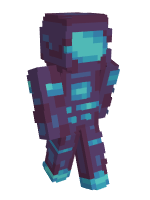Step 1: Prerequisites
- Ensure you have Minecraft installed with the appropriate version.
- Make sure you have the Minecraft Forge or Fabric mod loader installed.
Step 2: Download Simple Voice Chat Mod
- Visit the official Simple Voice Chat Mod page on the Minecraft CurseForge website.
- In the "Files" section, choose the mod version compatible with your Minecraft version.
- Click the download button to obtain the mod file (usually in JAR format).
Step 3: Install Minecraft Forge or Fabric
Forge Installation:
- Visit the official Minecraft Forge website.
- Download the recommended version of Forge for your Minecraft version.
- Run the Forge installer.
- Select "Install Client" to set up Forge for your Minecraft installation.
- If you're using Cracked Minecraft or Tlauncher, simply select Forge.
Fabric Installation:
- Visit the official Fabric website.
- Download the recommended version of Fabric for your Minecraft version.
- Run the Fabric installer.
- Select "Install Client" to set up Fabric for your Minecraft installation.
- If you're using Cracked Minecraft or Tlauncher, simply select Fabric.
Step 4: Install Simple Voice Chat Mod
- Locate your Minecraft installation directory, usually found in the "minecraft" folder in your user directory.
- Open the "mods" folder within the "minecraft" directory.
- Drag and drop the Simple Voice Chat Mod JAR file you downloaded earlier into the "mods" folder.
Step 5: Launch Minecraft
- Open the Minecraft Launcher.
- Select the "Forge" or "Fabric" profile.
- Click the "Play" button to launch Minecraft with the Simple Voice Chat Mod.
Step 6: Join The Server
- Connect to the YakiSova Network server.
Step 7: Configure Simple Voice Chat
- In-game, press the designated key (usually "V") to access the mod's settings.
- Set your microphone input and output devices.
- Customize keybindings for push-to-talk or other voice chat functions according to your preferences.
Step 8: Enjoy Voice Chat in Minecraft
- You're now ready to enjoy seamless voice communication with other players using the Simple Voice Chat Mod. Coordinate, strategize, and have fun with your friends!