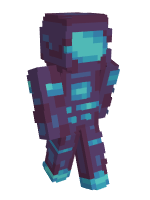This guide provides a comprehensive overview of all Skyblock island commands. Keep in mind that some commands might require higher permission levels within your island.
General Management
- /is accept <name>: Join another island by accepting an invite.
- /is balance: Check how much money is stored in your island bank.
- /is biome: Change the overall climate of your island. (Might require higher permission)
- /is chest: Access the island's shared chest.
- /is close: Lock your island to visitors.
- /is create: Start your very own Skyblock island!
- /is disband: Completely disband your island. (Use with caution!)
- /is help: Get a list of all island commands, or narrow it down by adding a number.
- /is invite <name>: Invite someone to join your island.
- /is leave: Depart from the island you're currently on.
- /is members: See a list of everyone on your island.
- /is name: Give your island a unique name. (Might require higher permission)
- /is open: Unlock your island for visitors.
- /is promote/demote: Increase or decrease a member's permission level. (Might require higher permission)
- /is rate <name>: Show your appreciation by rating another player's island.
- /is ratings: See the ratings your island has received.
- /is recalc: Recalculate your island's value.
- /is setrole <name> <role>: Assign a specific role to a member. (Might require higher permission)
- /is settings: Open the menu to configure various island settings.
- /is setteleport: Define the spawn point for teleporting onto your island. (Might require higher permission)
- /is setwarp <name> <category>: Create a custom teleport location on your island. (Might require higher permission)
- /is show: Get details and information about your island.
- /is team or /is teamchat <message>: View team information or send messages to your island team chat.
- /is top: leaderboard - of the top islands!
- /is transfer: Transfer ownership of your island to another player. (Use with caution!)
- /is unban <name>: Allow a previously banned player back onto your island. (Might require higher permission)
Team and Bank Management
- /is coop <name>: Add someone as a permanent co-owner (co-op) of your island. (Might require higher permission)
- /is deposit: Add money to the island bank.
- /is uncoop <name>: Remove co-ownership privileges from a member. (Might require higher permission)
- /is withdraw: Take money out of the island bank. (Might require higher permission)
Permissions (Might require higher permission):
- /is ban <name>: Ban a player from your island.
- /is expel: Kick a visitor off your island.
- /is kick: Remove a member from your island.
- /is unban <name>: Allow a previously banned player back onto your island.
- /is upgrades: Open the island upgrade menu to purchase enhancements.
- /is value <block>: Get the value of a specific block on your island.
Visiting and Warps
- /is visit <name>: Visit another player's island.
- /is warp <name>: Travel to a pre-defined location on your island using a warp.
- /is warps: See a list of all the warps on your island.